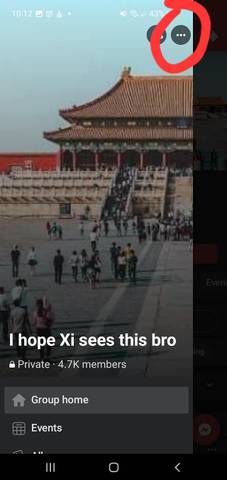One of the most annoying Facebook "features" is the @everyone tag.
It is even more annoying when bastard Facebook group admins/mods abuse it to annoy people in their group, especially when it's about irrelevant posts.
There're tutorials on how to disable notifications, but they all seem to be universal toggles (i.e. you won't get any @everyone notifications at all). And besides, they don't work for me (either because Facebook has since changed its interface [as they often do, maybe on purpose to confuse users] or because I never had access to the settings in the first place [it's no secret that they roll out different versions of their UI to different users])
So here is how you disable @everyone notifications for a specific group, at least on Android (it doesn't work on Desktop, naturally) and at least right now.
I posted the guide to "I hope Xi sees this bro", a group where admins/mods were especially egregious in their abuse of the tag, where even blocking the mod who spammed it daily didn't stop the spam, and in return my post got deleted and my profile got suspended for a month, so I guess it doesn't just work for me.
Step 1: Go to the group and tap the three horizontal lines in the top left

Step 2: Tap the three dots in the top right of the menu that pops up